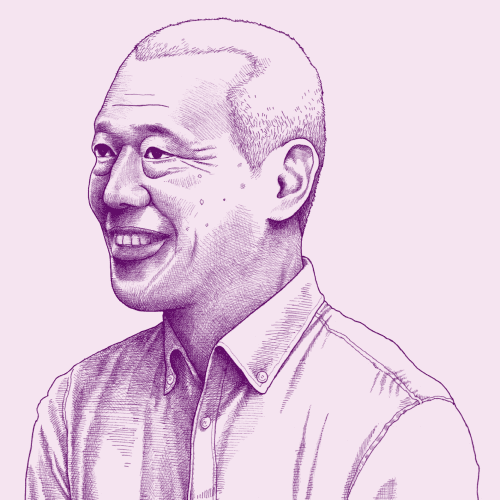User onboarding is a critical part of service and content design. If people don’t understand how to use your service, they won’t use it.
Whether you’re supporting a specialized audience or the general public, clear onboarding can save people time as they learn how to navigate a benefits process. It can also reduce the time your support team spends answering questions.
Content strategy helps you design for people’s needs — so you can give them the right information at the right time.
Content strategy is:
The practice of planning for, designing, and managing user-centered content.
This toolkit can help you:
- Design an effective welcome, getting started, or checklist page to explain a complex process or service experience.
- Highlight information that people will need to complete a form or benefits process.
- Encourage people to take specific actions, such as gathering documents or confirming their eligibility.
Here’s a brief outline of the steps you’ll take to develop an onboarding page:
Plan
Draft and design
Keep refining
Plan
Before you start writing, consider the goals of the page, the most important steps in the process, and how you’ll measure success for your content. Pulling all of this information together first will help you focus on what people need to know to successfully use your service.
Define your content goals
Think about the different paths people take to learn about the service and get started. What do they need to know, and where will they go from here?
Interview your project leads or host a workshop to identify information that your team wants to include.
Look at similar online services to see what does and doesn’t work for your users.
Outline the steps that people take to use your service
List every screen or step that’s required. Make note of anything that may be confusing or time-consuming, such as scanning documents.
✅ Use Nava's Service blueprinting guide to map out the steps in a process flow or service blueprint.
Link to existing content that relates to each stage in the process (e.g., checking eligibility, applying for benefits, certifying each week).
Look for communication gaps. For example, do online applicants receive as much guidance in their answers as people who use a paper form?
Identify the most important steps
For many digital services, these are things like creating an account, applying for benefits, and providing identity or eligibility documents.
Aim for a few short phrases or sentences that sum up the larger process. Focus on clarity over comprehensiveness.
If the steps are sequential, you might want to develop a checklist. Otherwise, it’s better to keep the content more general for a welcome or getting started page.
Define success for your page
Be sure you know what this page needs to do and how you’ll use data to measure success.
For example, if your content covers eligibility requirements, what percentage of applicants understand the requirements? What questions would you expect to receive by phone or email if people don’t understand the page?
Draft and design
Now that you know what information needs to live on this page and what you want to accomplish with it, you can start drafting and designing the content.
Write a first draft
Explain how the process works and what people will need to get started.
Use plain language to make your writing accessible and help a broad range of people understand their rights and responsibilities.
Write directly to your primary audience. Start each heading with clear, active verbs and use second-person pronouns (you, yours).
Focus your instructions on the most important things
Don’t overwhelm people with every possible detail or step.
Think about how you might explain this in person if you were helping someone prepare. Focus on what they need to know now to move forward.
If you need to explain requirements in detail, such as identity verification steps or tips for uploading documents, link to related resources for further information. Complement your existing content instead of duplicating it.
Only show people information when they can use it. For example, if you’re writing a checklist for the application process, you don’t need to go into detail about timelines and payments. Save that information for your confirmation page.
Be careful with numbering steps and substeps. Avoid mixing numbers like “go to step 5b in part 1,” as this can create unnecessary confusion and complicate the page.
Choose effective icons
Using icons that complement headings can add visual interest to your page and highlight key actions people need to take.
When choosing icons, try to find something straightforward and universal to represent an idea (e.g., an envelope for email, a calendar for a deadline).
Review, lay out, and revise the draft
Work with your team to get approval on the content and finalize the page design.
Keep refining
The draft you’ve created is a great starting place—but it’s probably not perfect. Putting it in front of people will help you learn what’s working and where you can improve.
Test the content
Preferably before you publish, test your content with people who plan to use the service. We recommend testing with 3-9 people to ensure the information is useful and clear.
Test the language on its own. For example, share a text file or Google doc that’s separate from its final design and presentation. Ask people to read over the content and then read it again slowly.
Does it make sense to them?
What questions do they have?
If they’ve already applied for benefits or used the service, does the content line up with their experience so far?
Test the language in context. Show research participants exactly how it will appear as part of a larger process of creating an account or applying for benefits. Some feedback may conflict with what you hear from other participants. Do your best to incorporate the feedback without overloading the page.
✅ For more help with language testing, go to Nava's Service design guide for crisis response toolkit.
Keep the page updated
Gather feedback from customer surveys and your support team. Look for information gaps and repeat questions that create unnecessary work for your larger organization.
Plan for the future
As you gather feedback, think about the best place to address people’s different information needs as time goes on.
Cover more detailed topics in support content, outreach materials, or in the service itself.
Think about how this page might change over the next year, as you add more features or improve the service. Don’t set it and forget it—content is a core part of iterative development.
Hone your editing skills and trim outdated information.
Remember your goals and revisit the content as the service changes.
Get in touch
If you use this guide, we’d love to hear from you. To share questions or feedback, email us at hello@navapbc.com.
Written by

Program Design Lead

Senior content strategist